ook, I get it. You've got this amazing business idea, but the thought of building a website feels like trying to solve calculus while blindfolded. Good news? Those days are over.
No-code website builders have completely changed the game. You can now create stunning, professional websites without writing a single line of code. But here's the thing—not all no-code builders are created equal, especially if you're just starting out.
After testing dozens of platforms and building websites for various clients, I've narrowed down the 9 best no-code website builders that actually work for beginners.
The best no-code website builders for beginners in 2026 include Webflow for advanced design flexibility, Dorik for affordable AI-assisted site creation and Durable for launching service business websites in under a minute. Webstudio offers open-source control, while Pixpa is ideal for photographers and creatives. Squarespace and Wix provide beautiful, beginner-friendly templates, Shopify is perfect for starting an online store and Duda is built for freelancers and agencies managing client sites. Each platform suits a different goal—no coding required.
These aren't just pretty interfaces; they're tools that'll help you get online fast and start making money.
What Makes a Great No-Code Website Builder for Beginners?
Before diving into the tools, let's talk about what actually matters when you're starting from scratch:
Ease of Use: You shouldn't need a computer science degree to figure out the interface. The best builders feel intuitive from day one.
Templates That Don't Suck: Many builders offer templates that look like they're from 2005. You need modern, mobile-responsive designs that actually convert visitors into customers.
Pricing That Makes Sense: As a beginner, you don't want to break the bank before you even know if your website will work.
Room to Grow: Your website needs will evolve. The platform should grow with you, not force you to start over.
Support When You're Stuck: Things will go wrong. You need help that's actually helpful, not just a chatbot throwing generic answers at you.
Extra features: such as reporting or no-code marketing tools for complete business automation.
The 9 Best No-Code Website Builders for Beginners
1. Webflow - The Designer's Dream (or anyone's who want control)
Best for: Beginners who want professional results and don't mind a learning curve
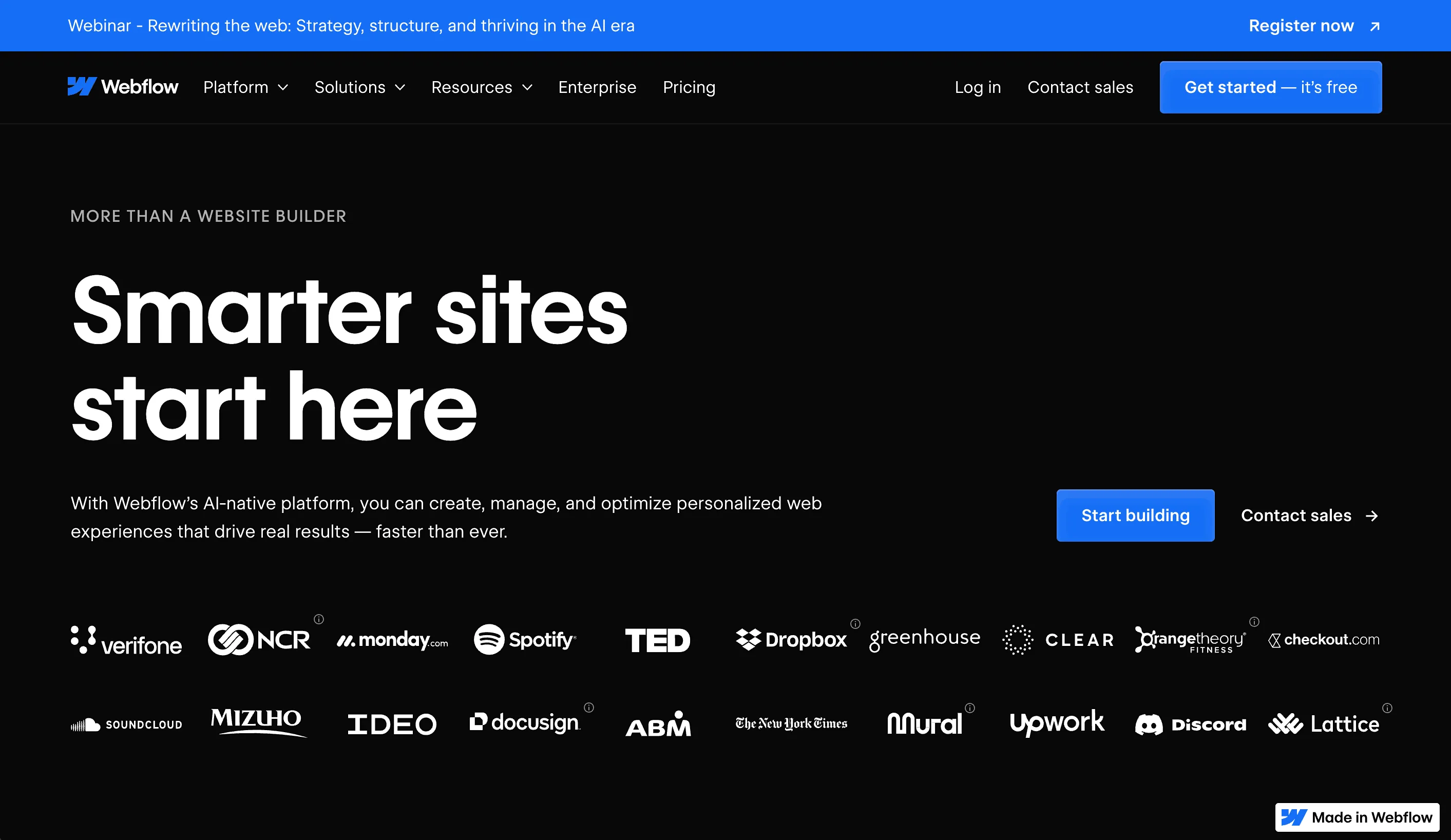
Webflow is like having a professional web designer at your fingertips. Yes, it takes longer to master than some other builders, but the results speak for themselves. This platform gives you the flexibility of custom coding without actually needing to code.
Key Features:
- Visual CSS editor that shows you exactly what you're changing
- Responsive design tools that make your site look perfect on all devices
- Built-in CMS for blogs and dynamic content
- E-commerce functionality for online stores
- SEO tools that actually help you rank
Pros:
- Unmatched design flexibility
- Clean, fast-loading websites
- Professional results
- Great for learning web design principles
Cons:
- Steeper learning curve than other builders
- Can be overwhelming for complete beginners
- More expensive than simpler alternatives
Pricing: Free plan available; paid plans start at $14/month.
Bottom Line: If you're serious about creating a professional-looking website and don't mind investing time to learn, Webflow is your best bet. It's particularly great for creative professionals, agencies and businesses that need custom functionality.
2. Dorik - The AI-Powered Newcomer
Best for: Beginners who want AI assistance and affordable pricing
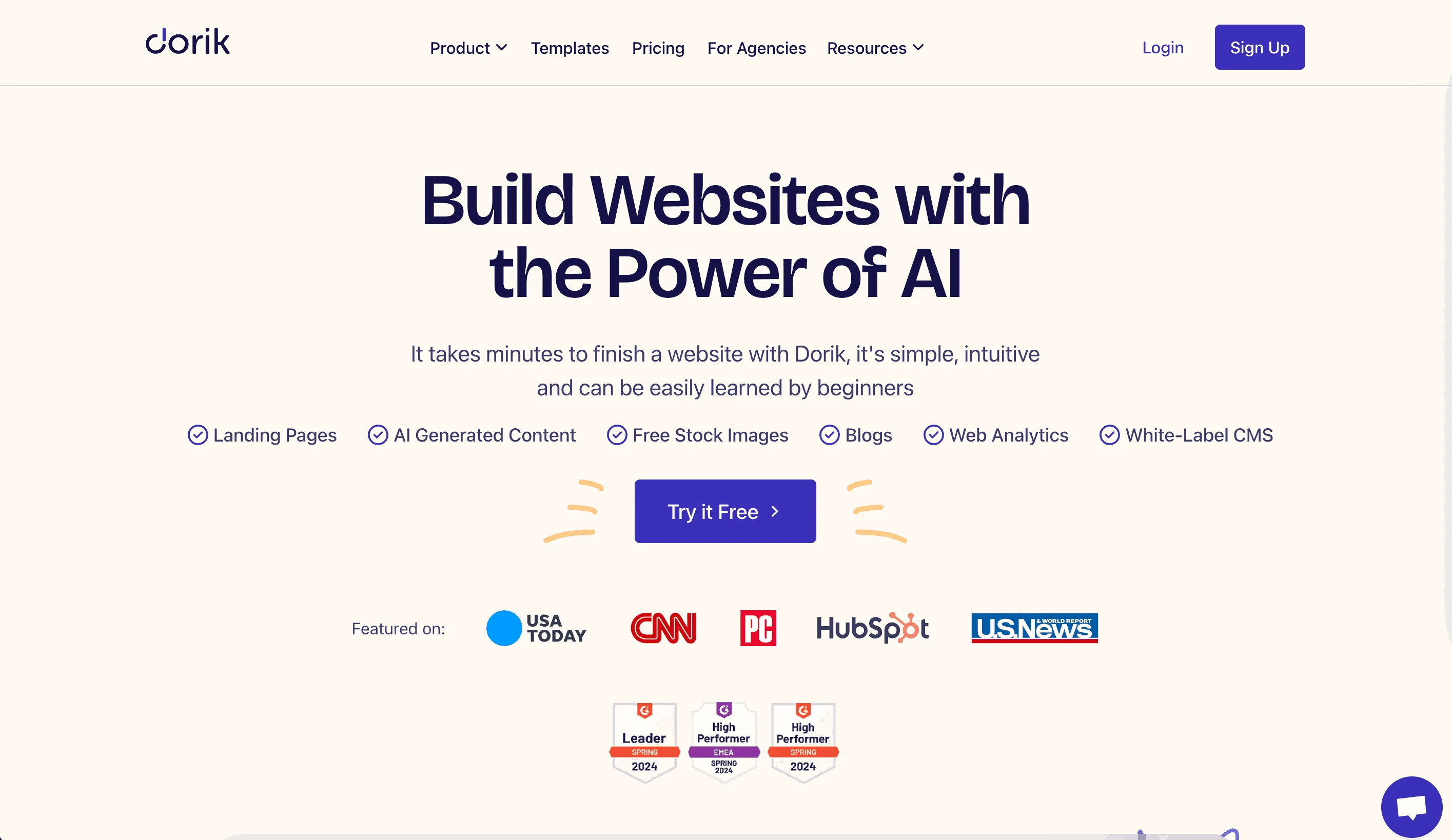
Dorik is making waves in the no-code space with its AI-powered features and beginner-friendly approach. It's like having a smart assistant help you build your website from scratch.
Key Features:
- AI website builder that creates sites from simple prompts
- 80+ customizable templates
- Drag-and-drop editor with 250+ UI blocks
- Built-in blogging and membership features
- White-label options for agencies
Pros:
- Very affordable compared to competitors
- AI features speed up the building process
- Clean, modern templates
- Great customer support
Cons:
- Limited advanced customization options
- Fewer integrations than established platforms
- Some users report content occasionally disappearing
Pricing: No free plan, 14-day free trial; paid plans start at $18/month.
Bottom Line: Perfect for beginners who want to leverage AI to build websites quickly and affordably. Great for small businesses, freelancers and anyone who needs multiple websites.
3. Durable - The 30-Second Website Builder
Best for: Service-based businesses that need to get online instantly
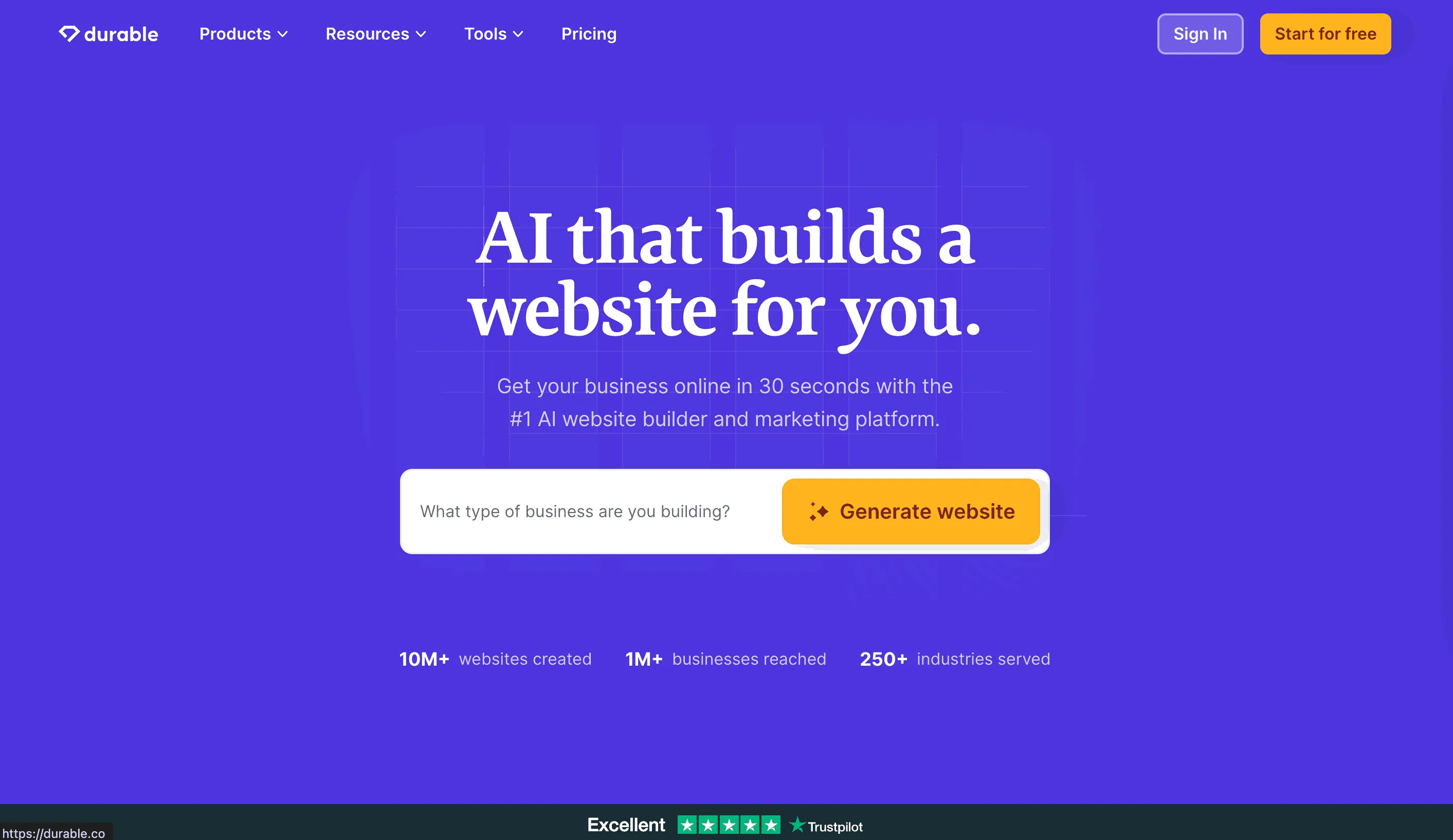
Durable lives up to its promise of creating websites in 30 seconds. It's specifically designed for service businesses and does an impressive job of understanding your business type to create relevant content.
Key Features:
- AI generates complete websites in under 30 seconds
- Built-in CRM and invoicing system
- Automated SEO optimization
- Local business map integration
- AI-powered marketing tools
Pros:
- Incredibly fast setup
- Great for service businesses
- All-in-one business solution
- Excellent mobile responsiveness
Cons:
- Limited design customization
- Higher pricing than some competitors
- Basic e-commerce features
- Designs can look similar across sites
Pricing: Free trial available; plans start at $12/month.
Bottom Line: If you're a service provider (consultant, contractor, freelancer) who needs to get online immediately, Durable is perfect. The business tools make it more than just a website builder.
4. Webstudio - The Open-Source (and Free) Alternative
Best for: Developers and tech-savvy beginners who want control
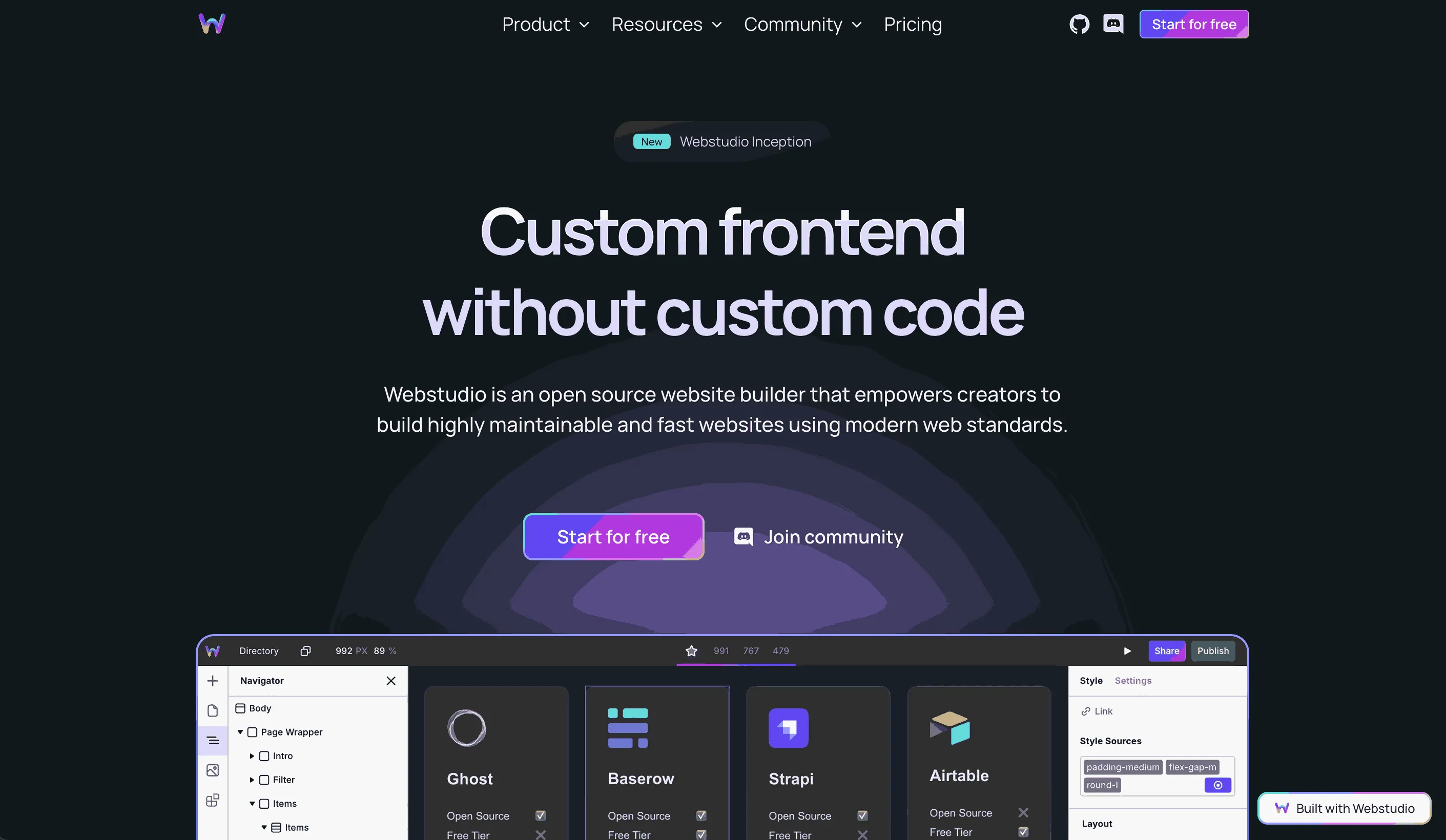
Webstudio is positioning itself as the open-source alternative to Webflow. It's newer to the scene but offers impressive performance and flexibility.
Key Features:
- Open-source platform with full code control
- Visual CSS editor similar to Webflow
- Exceptional performance (faster than Webflow)
- Self-hosting options available
- GDPR compliant
Pros:
- Open-source flexibility
- Excellent performance
- No vendor lock-in
- Growing community
Cons:
- Still in development
- Limited templates currently
- Smaller community than established builders
- Learning curve for beginners
Pricing: Free to use; hosting costs vary; paid plans start at $20/month
Bottom Line: Great for tech-savvy beginners who value open-source solutions and want maximum control over their websites. Best suited for developers or those comfortable with technical concepts.
5. Pixpa - The Affordable Creative Portfolio Builder
Best for: Photographers, artists and creative professionals
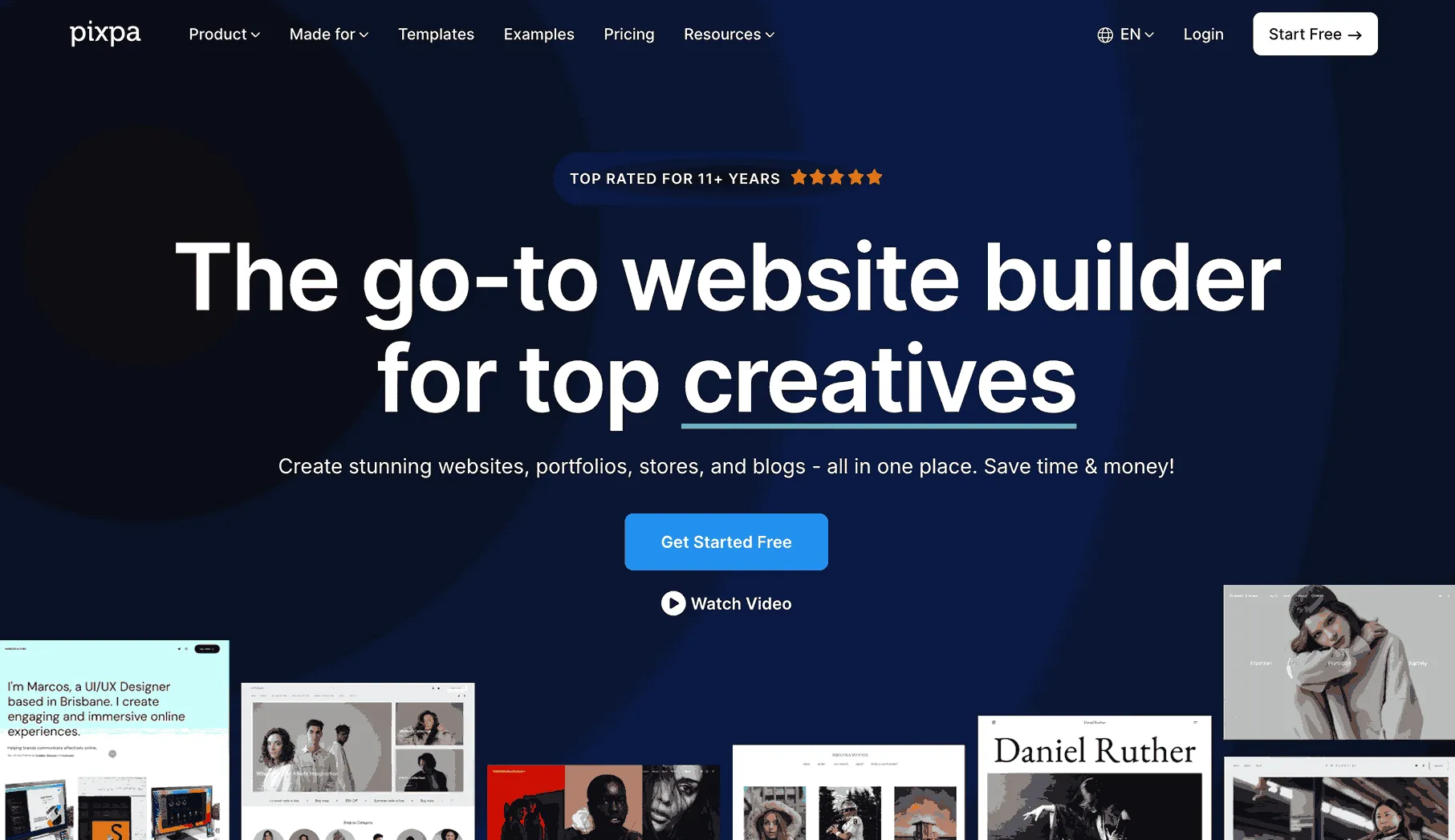
Pixpa is specifically designed for creatives who need to showcase their work beautifully. It combines portfolio features with e-commerce and blogging capabilities.
Key Features:
- Portfolio-focused templates
- Built-in e-commerce for selling artwork/services
- Client proofing and gallery features
- SEO tools optimized for visual content
- Mobile-responsive designs
Pros:
- Excellent for visual portfolios
- Affordable pricing
- Good e-commerce integration
- Mobile-optimized galleries
Cons:
- Limited non-creative templates
- Fewer customization options than general builders
- Smaller feature set for non-creative businesses
Pricing: 14-day free trial; plans start at ~$7/month.
Bottom Line: Perfect for photographers, artists, designers and other creatives who need to showcase visual work professionally. Great value for money in the creative space.
6. Squarespace - The Design Perfectionist
Best for: Beginners who prioritize beautiful design and ease of use

Squarespace has built its reputation on gorgeous templates and user-friendly design. It's perfect for beginners who want something that looks professional without much effort.
Key Features:
- Award-winning template designs
- Built-in e-commerce functionality
- Comprehensive analytics
- Email marketing tools
- 24/7 customer support
Pros:
- Beautiful, modern templates
- Excellent mobile responsiveness
- Great for content-heavy sites
- Strong analytics and marketing tools
Cons:
- Less customization flexibility than Webflow
- Can be expensive for basic needs
- Template switching limitations
- Fewer third-party integrations
Pricing: 14-day free trial; plans start at $16/month.
Bottom Line: Ideal for beginners who want beautiful results without complexity. Perfect for creative businesses, restaurants and content creators who prioritize aesthetics.
7. Wix - The User-Friendly Giant
Best for: Complete beginners who want maximum ease of use
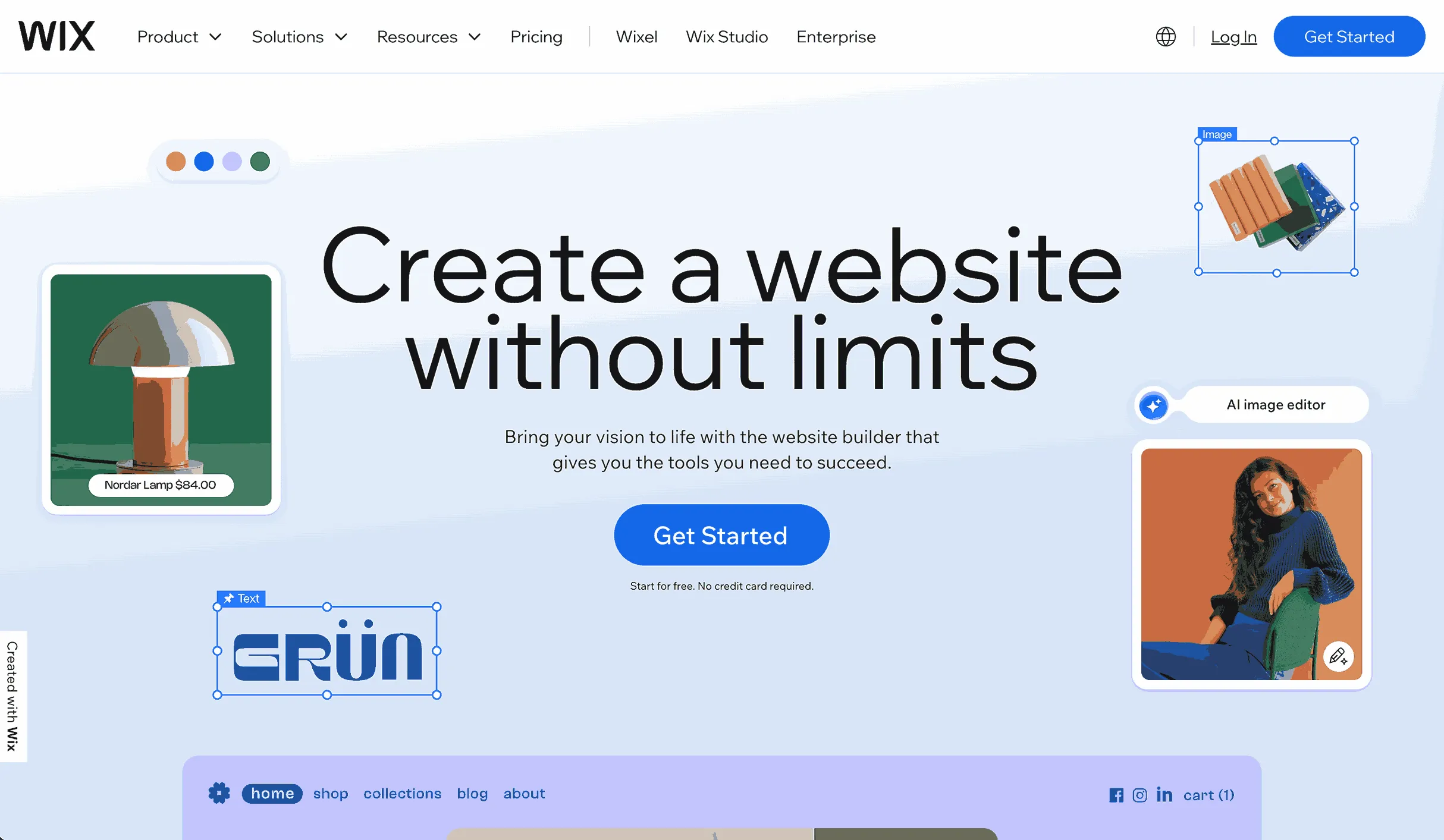
Wix makes website building accessible to absolutely everyone. With its intuitive interface and AI assistant, you can have a professional website running in hours, not days.
Key Features:
- Artificial Design Intelligence (ADI)
- 500+ templates across all industries
- Drag-and-drop editor
- Comprehensive app market
- Built-in SEO tools
Pros:
- Extremely user-friendly
- Large template selection
- Extensive app marketplace
- Good free plan option
- AI assistance for beginners
Cons:
- Can feel overwhelming with too many options
- Performance can be slower than competitors
- Template switching restrictions
- Some features require higher-tier plans
Pricing: Free plan available; premium plans start at $17/month.
Bottom Line: Perfect for absolute beginners who want a platform that holds their hand through the process. Great for small businesses, personal websites and anyone who wants quick results.
8. Shopify - The E-commerce Powerhouse
Best for: Beginners starting an online store
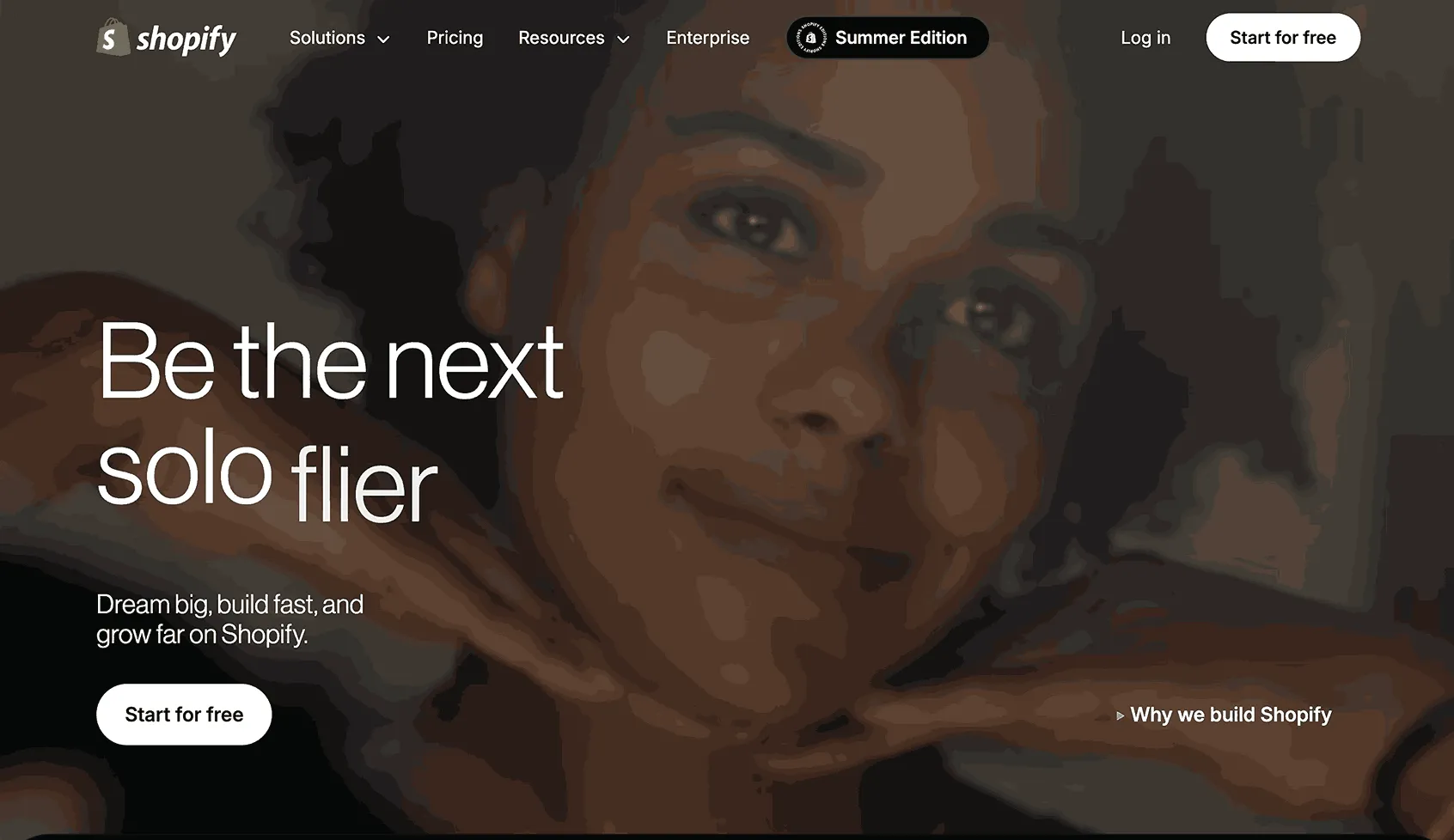
If you're planning to sell products online, Shopify is the gold standard. It's specifically built for e-commerce and handles everything from inventory to payments.
Key Features:
- Complete e-commerce solution
- Inventory management
- Payment processing
- Shipping integrations
- Mobile commerce optimization
- Extensive app ecosystem
Pros:
- Best-in-class e-commerce features
- Handles payment processing seamlessly
- Scales with your business
- Mobile-optimized checkout
- Huge app ecosystem
Cons:
- Focused primarily on e-commerce
- Can be expensive with apps and transaction fees
- Limited blogging capabilities
- Transaction fees on top of monthly costs
Pricing: 14-day free trial; plans start at $29/month.
Bottom Line: If you're serious about selling products online, Shopify is worth the investment. It handles the complex parts of e-commerce so you can focus on growing your business.
9. Duda - The Agency and White-Label Solution
Best for: Agencies and freelancers building sites for clients
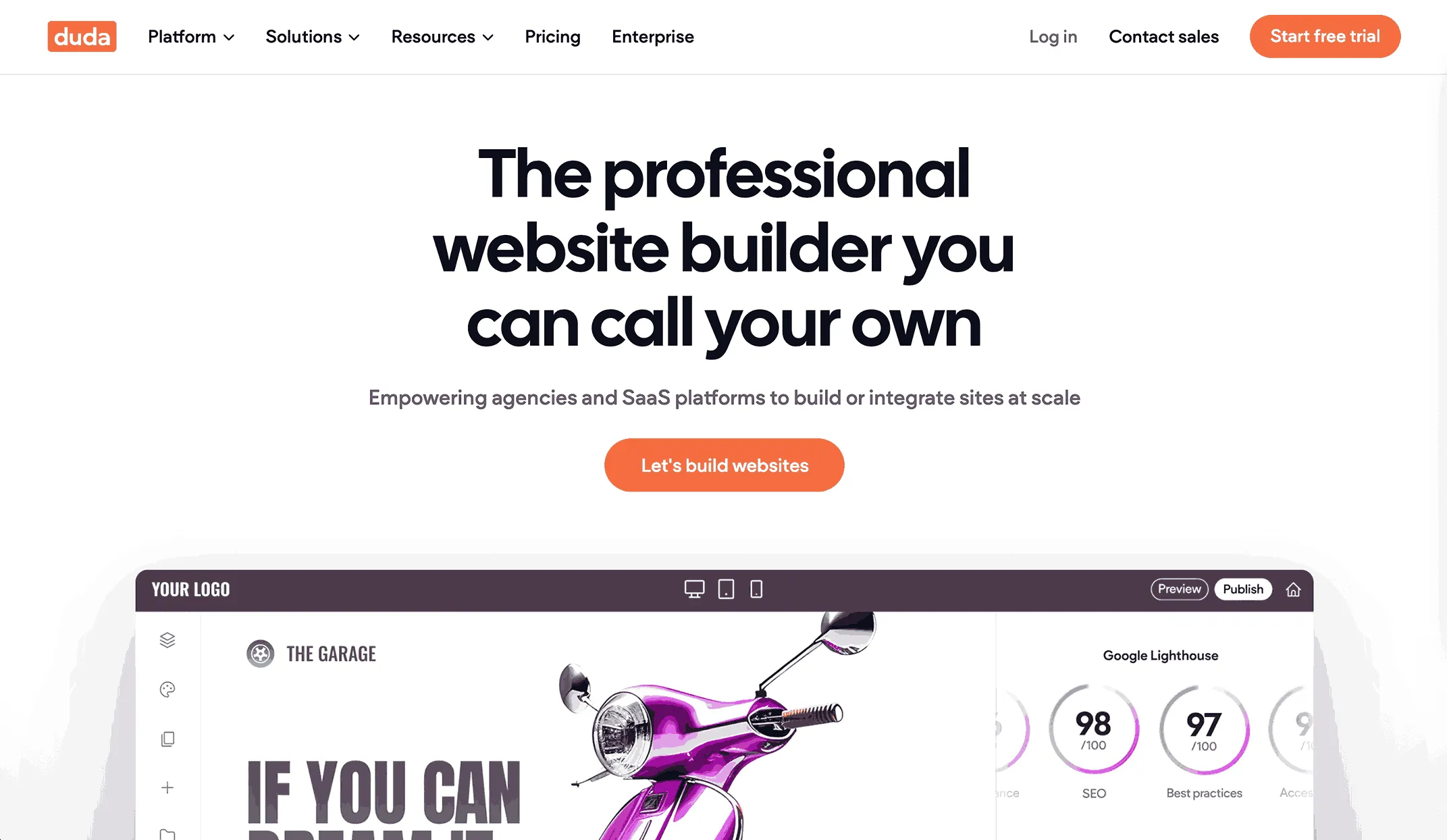
Duda excels at helping agencies and freelancers build websites for clients. It offers white-label options and client management tools that other builders lack.
Key Features:
- White-label platform options
- Client management dashboard
- Team real time collaboration tools
- Mobile-first responsive design
- Built-in client billing
Pros:
- Excellent for client work
- Strong mobile optimization
- Good team collaboration features
- White-label options
- Client billing integration
Cons:
- More expensive than personal-use builders
- Learning curve for advanced features
- Limited template selection
- Focused on agency use cases
Pricing: 14-day free trial; plans start at $19/month.
Bottom Line: Perfect for freelancers and agencies who build websites for clients. The white-label and client management features justify the higher price point.
Free vs. Paid: What You Need to Know
Most platforms offer free plans, but here's the reality check: you'll hit limitations fast. Free plans typically include:
- Branded subdomains (yoursite.wix.com instead of yoursite.com)
- Limited storage and bandwidth
- Platform branding/ads on your site
- Restricted features
When to upgrade: As soon as you're serious about your website representing your business professionally. A custom domain alone makes you look more credible.
Mobile Responsiveness: Non-Negotiable in 2026
Every builder on this list creates mobile-responsive websites, but they're not all equal. Here's what to look for:
- Automatic mobile optimization that requires no manual adjustments
- Mobile editing capabilities so you can tweak the mobile version specifically
- Fast loading times on mobile devices (under 3 seconds)
- Touch-friendly navigation and buttons
The standouts for mobile: Squarespace, Duda and Webflow consistently create the best mobile experiences.
SEO: Getting Found on Google
Building a beautiful website means nothing if no one finds it. Here's how these builders handle SEO:
Built-in SEO Tools:
- All platforms offer basic meta title and description editing
- Most include automatic sitemap generation
- Several provide SEO analysis and recommendations
Performance Leaders:
- Webflow generates clean code that Google loves
- Webstudio offers exceptional loading speeds
- Squarespace has strong built-in SEO features
SEO Tips for Beginners:
- Choose descriptive page titles and URLs
- Use heading tags (H1, H2, H3) properly
- Add alt text to all images
- Focus on page loading speed
- Create valuable content regularly
Always optimize no-code sites with professional SEO tools for better visibility.
E-commerce Capabilities: Selling Online Made Simple

If you plan to sell products or services, here's how each platform stacks up:
E-commerce Champions:
- Shopify - Built specifically for online stores
- Squarespace - Great for creative products and services
- Webflow - Flexible for custom e-commerce needs
Basic E-commerce:
- Wix - Good for small product catalogs
- Duda - Basic selling features
- Pixpa - Perfect for selling artwork and prints
Limited E-commerce:
- Dorik - Very basic payment features
- Durable - Better for service businesses
- Webstudio - E-commerce still in development
Integration and Third-Party Apps
Your website doesn't exist in isolation. You'll want to connect email marketing tools, analytics, payment processors and more.
Integration Leaders:
- Wix - Massive app marketplace
- Shopify - Thousands of e-commerce focused apps
- Webflow - Growing selection of high-quality integrations
Common Integrations You'll Need:
- Google Analytics for tracking visitors
- Email marketing tools (Mailchimp, ConvertKit)
- Social media platforms
- Payment processors (Stripe, PayPal)
- Live chat tools
Support: Getting Help When You Need It
When you're stuck at 2 AM trying to fix something on your website, good support becomes invaluable.
Support Champions:
- Squarespace - 24/7 live chat and comprehensive help center
- Shopify - Excellent support ecosystem
- Wix - Extensive knowledge base and community
Self-Service Learning:
- Webflow - Incredible learning resources and community
- Dorik - Growing documentation and responsive team
- Durable - AI assistant helps with common tasks
Common Beginner Mistakes to Avoid
After helping dozens of beginners, here are the biggest mistakes I see:
1. Choosing Based on Price Alone The cheapest option isn't always the best value. Consider what you're actually getting for your money.
2. Not Thinking About Growth Your simple website today might need complex features tomorrow. Choose a platform that can grow with you.
3. Ignoring Mobile Experience Over 60% of web traffic comes from mobile devices. Always preview and test your mobile site.
4. Template Paralysis Don't spend weeks choosing the perfect template. Pick something close and customize it. You can always change it later.
5. Trying to Do Everything at Once Start with the basics: home page, about page, contact page. Add features as you need them.
The Verdict: Which Builder Should You Choose?
Here's my honest recommendation based on different scenarios:
If you're a complete beginner who wants ease above all else: Start with Wix or Squarespace. Both offer great templates and hand-holding through the process.
If you want professional results and don't mind a learning curve: Go with Webflow. The time investment pays off with superior websites.
If you're budget-conscious and like AI assistance: Dorik offers excellent value and modern features.
If you need to get online immediately for a service business: Durable will have you live in minutes, not hours.
If you're selling products online: Shopify is worth the investment for serious e-commerce.
If you're a creative professional: Pixpa is built specifically for your needs.
If you're building sites for clients: Duda offers the agency tools you need.
If you value open-source and performance: Webstudio is the future-proof choice.
Next Steps: Getting Started
Ready to build your website? Here's your action plan:
- Define your goals - What do you want your website to accomplish?
- Set your budget - Factor in monthly costs, not just the platform fee
- Choose your platform - Based on the recommendations above
- Start with a free trial - Most platforms offer 7-14 day trials
- Pick a simple template - You can always customize later
- Get the basics up - Focus on essential pages first
- Test everything - Especially on mobile devices
- Go live - Don't wait for perfection
The best website builder is the one you'll actually use. Pick a platform, start building and adjust as you learn. Your first website won't be perfect and that's okay. The important thing is getting started.
Remember, every successful online business started with someone like you, staring at a blank screen, wondering how to build a website. The difference between those who succeed and those who don't? They started.
Frequently Asked Questions
Q: Can I really build a professional website without any coding knowledge?
Absolutely. Modern no-code builders use visual interfaces that let you design by dragging and dropping elements. You'll be amazed at what you can create without writing a single line of code.
Q: How long does it take to build a website with these tools?
For a basic website, you can go from zero to live in a few hours. A more complex site might take a few days. Platforms like Durable can generate a complete website in 30 seconds, though you'll want to customize it afterward.
Q: What's the real cost of running a website?
Beyond the platform fee ($10-40/month), budget for a custom domain ($10-15/year) and potentially premium templates or apps. Most small business websites cost $20-50/month total to run professionally.
Q: Can I switch between platforms later if I'm not happy?
Yes, but it's not always seamless. Most platforms allow you to export content, but you'll likely need to rebuild the design. That's why it's worth spending time choosing the right platform initially.
Q: Do these websites work well for SEO and Google rankings?
Modern website builders create SEO-friendly sites that can rank well on Google. The key is choosing a platform that generates clean code (like Webflow or Squarespace) and following SEO best practices with your content.
Q: Should I use AI website builders or traditional drag-and-drop editors?
AI builders like Durable and Dorik are great for getting started quickly, but traditional editors like Webflow give you more control. Many beginners find AI helpful for the initial setup, then switch to manual editing for customization.
---
Hey! Just a quick heads-up - this article may contain affiliate links, meaning we may receive a commission if you make a purchase through them, at no extra cost to you. Full disclosure here.
.svg)










